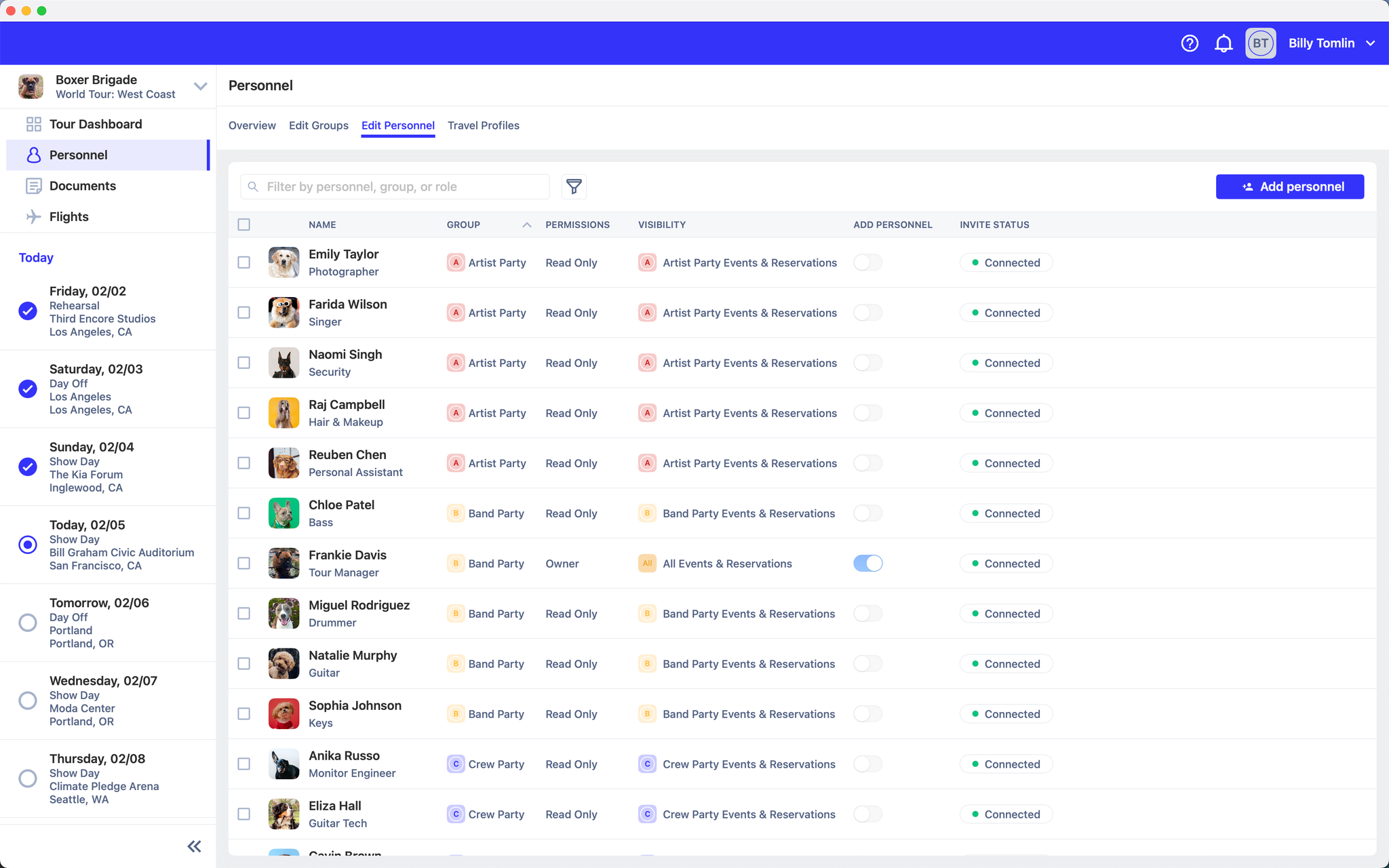Adding Personnel
Last updated November 15, 2025
When you’re ready to populate your personnel, go to the Personnel View, and the click “Edit Personnel” tab. From here, click the blue button in the top right corner that says “Add Personnel”.
Daysheets gives you multiple ways to add personnel to your tour.
If you’ve worked with individuals in the past, simply search for their name and select the person. If you are adding someone new, use the same search field to enter their name and press “Click here to create”.
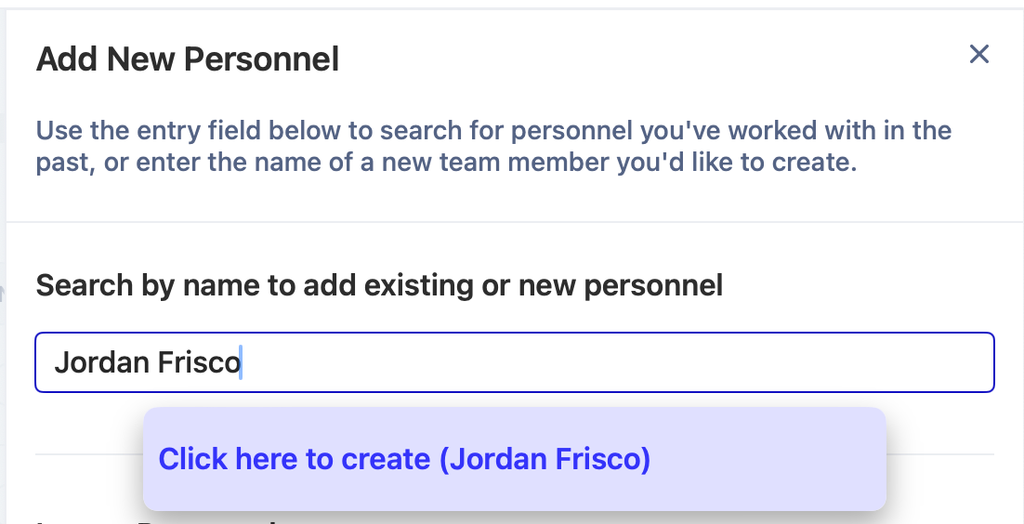
Proceed with entering basic detail about the individual in the drawer to the right.
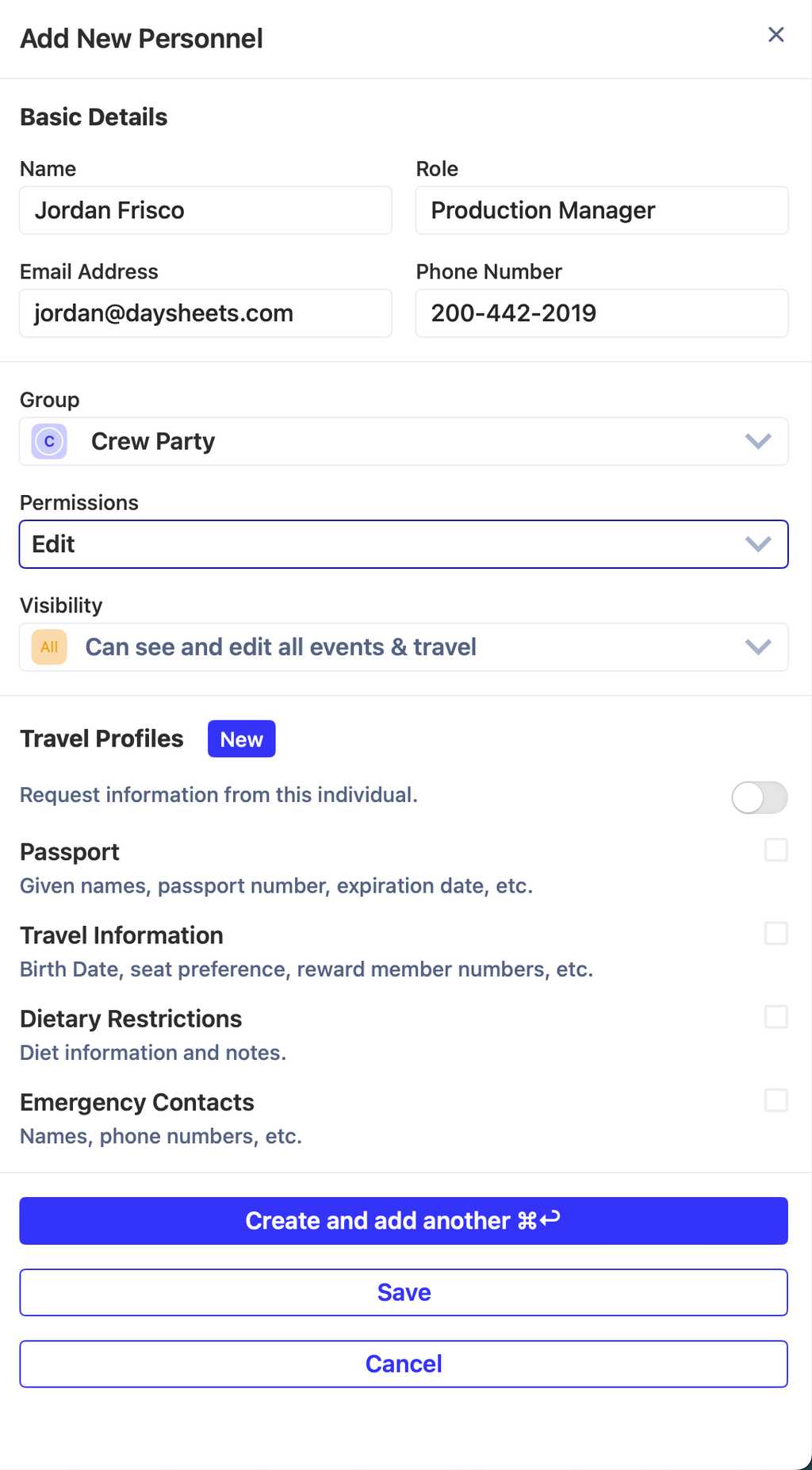
Basic Details are shared with the rest of your tour. Enter a role, and an option email and phone number.
Groups should be defined based on who this person travels with most frequently. If you aren’t using groups, you can ignore this.
Permissions can be set to “none” if you want to hide the tour from this individual, “Read Only” if they won’t be entering information, and “Edit” if they need access to add and adjust details. If a group has been assigned, they will receive the group’s permissions by default, but can be adjusted as necessary.
Visibility is set by default so group members can only see events and reservations that pertain to their group. If you want this person to see everything, you can adjust Visibility to grant them access to all, or create custom visibility settings to allow them to see their group's events and reservations, as well as any other groups or individuals you assign to them. ****
Travel Profiles allow you to request personnel details from anyone on your tour. When a team member joins, they will receive a notification to share their travel profiles with you, which will automatically store that information to be used for quick reference, or to export a personnel grid. To learn more about travel profiles click here .
Once you’re finished, click “Save” or “Create and add another”. Repeat this process until you’ve added your team, or you can read about how to import your personnel .