Sharing Travel Profiles
Last updated April 10, 2025
Daysheets allows you to seamlessly create a travel profile through the mobile app, and securely share information with new Daysheets tours that you are joining, or quickly export a pdf with your travel information.
If your team has requested your travel profile, follow the steps below to share. To learn more about we protect your sensitive information, you can check out this post.
Step 1: Check for the travel profile request:
In the top right hand corner of the mobile app, look for the bell with a red dot.
If you don’t see the red dot, but were expecting a travel profile request, try quitting the app and re-opening. If you still don’t see the request, check with your administrator to ensure they sent a request.
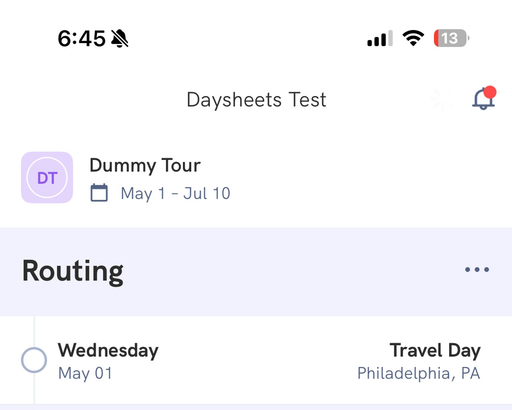
Step 2: Review the travel profile request:
Click the red dot, and review the information that’s being requested. If there is an orange warning next to the details, click on the section to enter the relevant information.
As you enter your details, the orange warnings will go away. Once you’ve entered the information that’s missing, click “Review” at the bottom of the page to ensure you are ready to share your travel profile with the requesting party. Daysheets will allow you to review who will receive your travel profile before sharing in the next step.
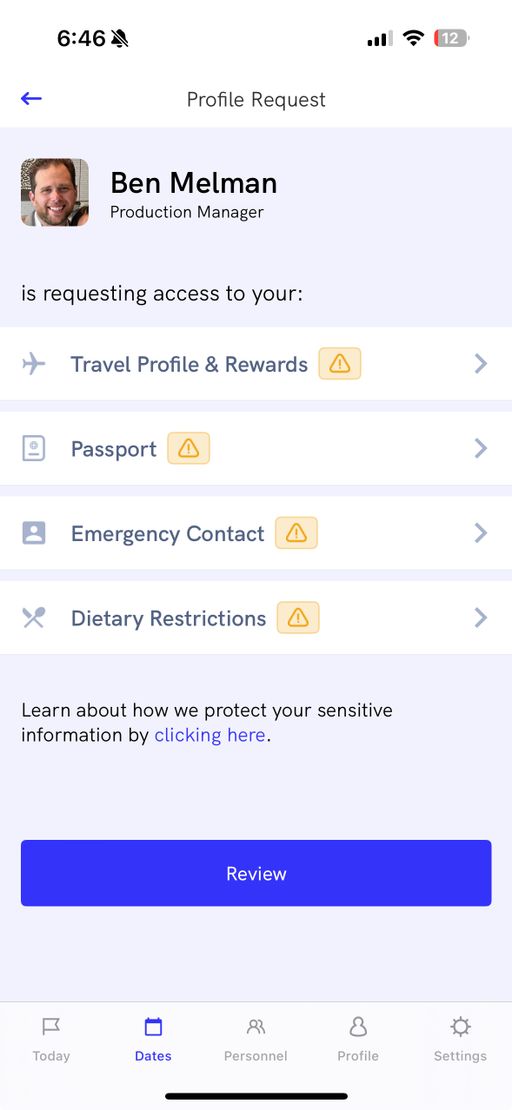
Step 3: Toggle the details to share, and share profile.
The requested information will be toggled to green, ensure this is the information you want to share, and press confirm. In the final step, it will show you a preview of who is receiving the travel profile, and what details they will receive. If everything looks good, press Share.
Open Communication Your trust is our top priority, so if you have any concerns or questions about how we manage and protect your data, we are is here to help. You can reach us through the following channels:
- Chat with us at www.daysheets.com
- Email us at help@daysheets.com
- Call us at 610-608-1173

