Android Guide
Last updated May 7, 2025
If you are experiencing any issues connecting to your tour, here are instructions on how to resolve the issue
How to install the android application
Download Daysheets on the Play store here
If you would like to try an early version (beta) of the redesigned Daysheets Android app click here
This beta release includes:
- Ability to join a tour and add profile details
- Day overview
- View Flights
- View Hotels
- View Personnel
This beta release does not include:
- Guest List
- Files
- Profile Editing
- Transfer Viewing
- Full Routing
Troubleshooting
If you are experiencing issues connecting to your tour, clearing cache usually fixes the issue.
How to clear your cache:
- Open Settings
- Click on Apps
- Click Daysheets
- Click Storage
- Click Clear Cache
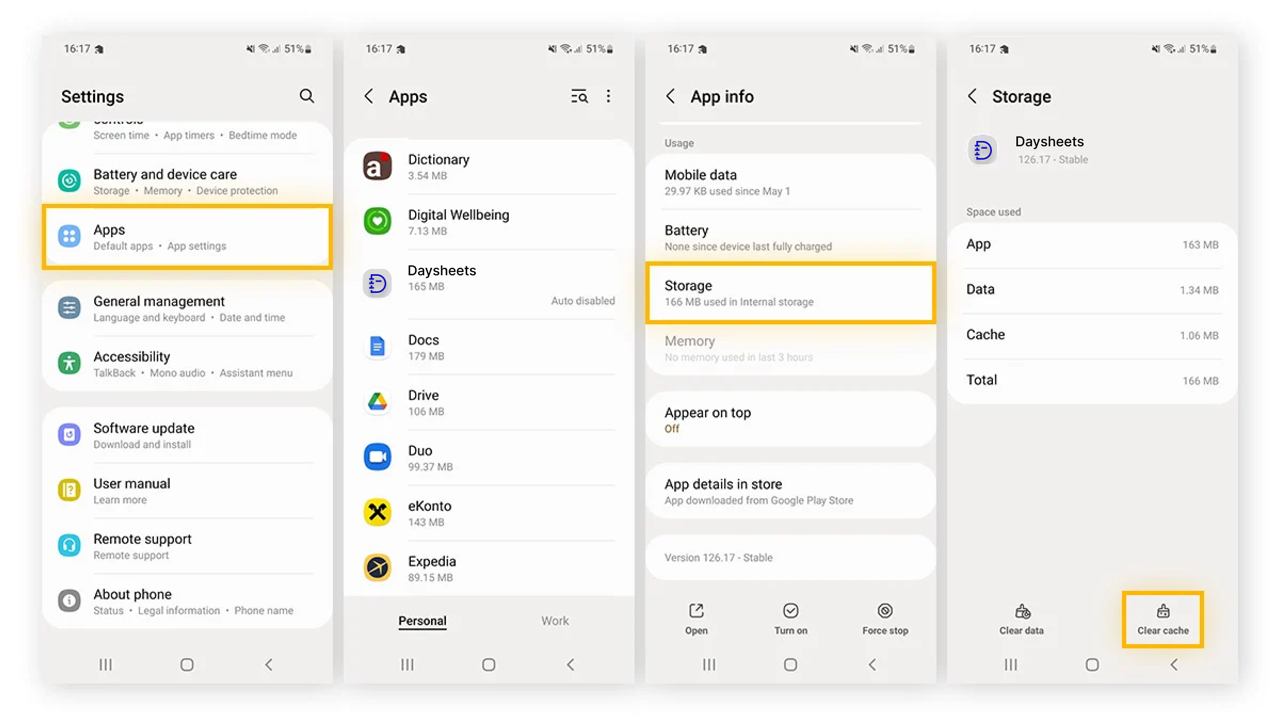
Was this article helpful?

