Adding Personnel
Last updated May 7, 2025
Need to add band or crew members to your tour while on the go? With the Daysheets mobile app, you can do it all right from your phone.
Here’s how it works: Tap the "+" button in the top left and select "Add a Roster Person".
Search for someone already in your system or create a brand new profile. Assign their role, drop in their phone and email, and hit 'Next".
Now you can add them to a group or subgroup, give them edit access, and control what they can see. Want them to help manage the team? You can even let them add others to the tour by toggling on that permission.
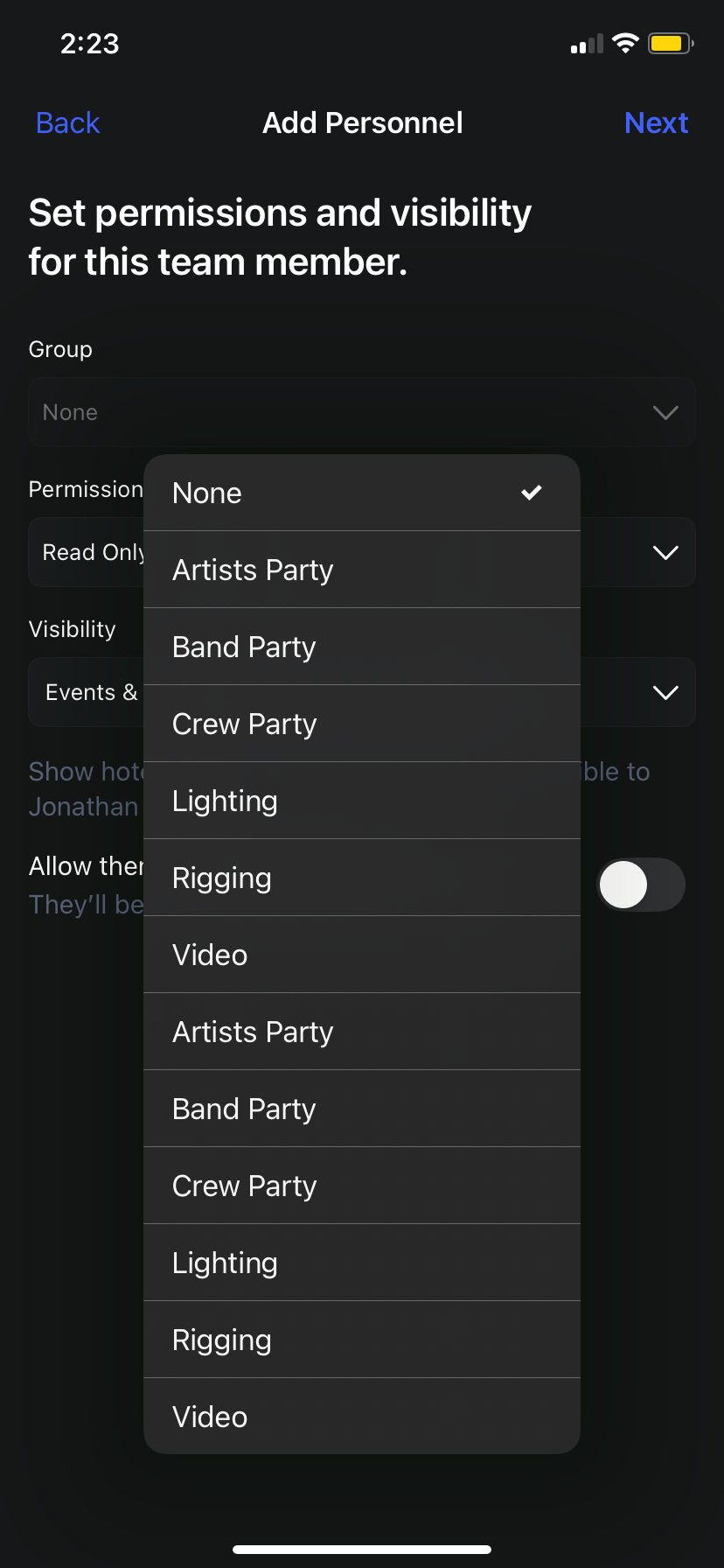
Next we can request travel info. Customize the information you request, including passport numbers, travel reward memberships, seat preferences, dietary needs, and emergency contacts. Once you’re done, hit Save, and they'll be added to the tour.
To invite them to use the app, head to the Personnel tab in the bottom menu.
Search their name, and send them an invite code straight from the app — via email or any other way your phone allows.
When they receive the message, they can download the app, and join the tour using their invite PIN. Just like that — they’re in.

