Reordering the Day View
Last updated July 31, 2025
With Daysheets 2.0, you can personalize your mobile experience to display your details in whichever order your prefer. Whether you want to see the schedule before notes or hotels below everything, Daysheets allows you to customize the view to your liking. Follow the guide below to customize your Daysheets experience!
Step 1
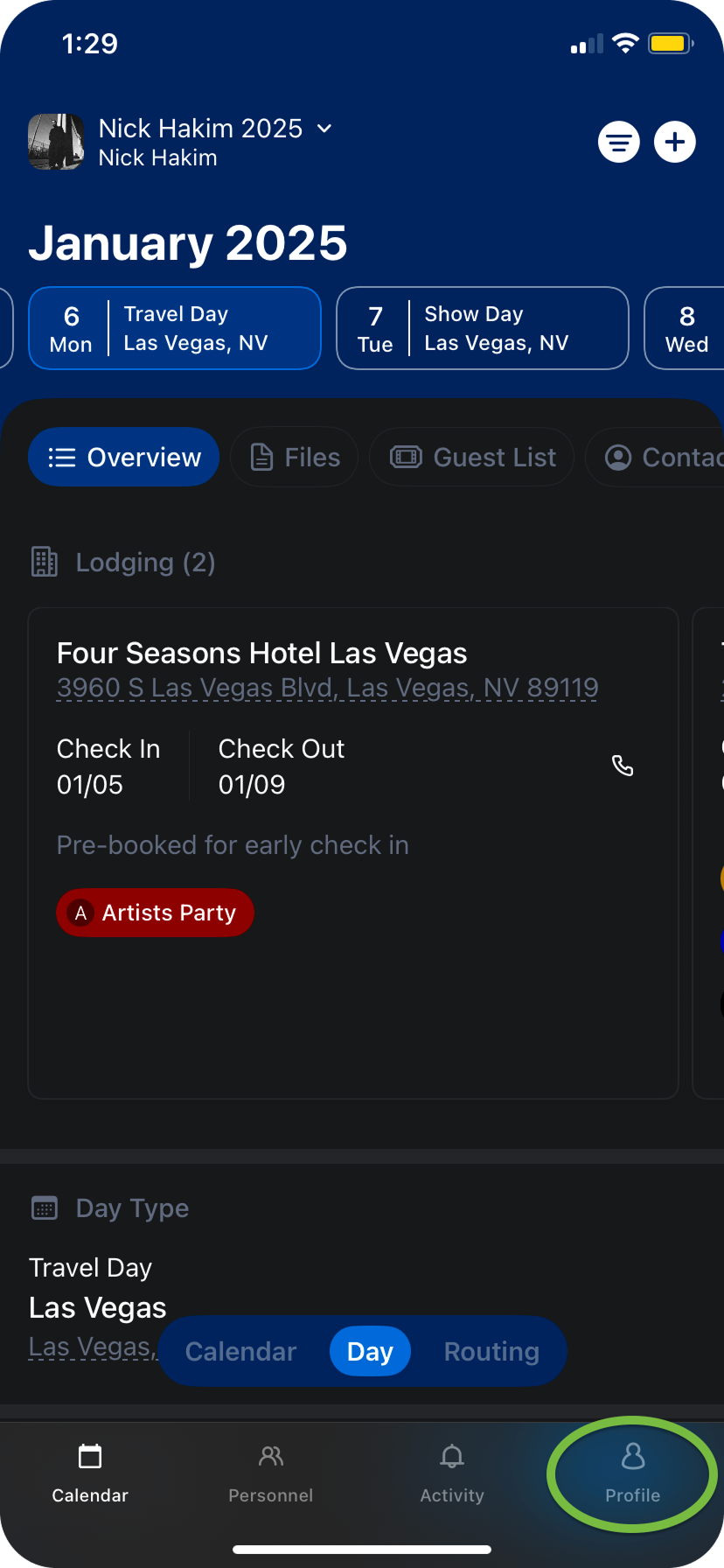
Tap Profile in the bottom right hand corner of the Daysheets.
From the Profile tab you can manage your travel profile, adjust appearance settings and connect to other tours that you've been invited to.
Step 2
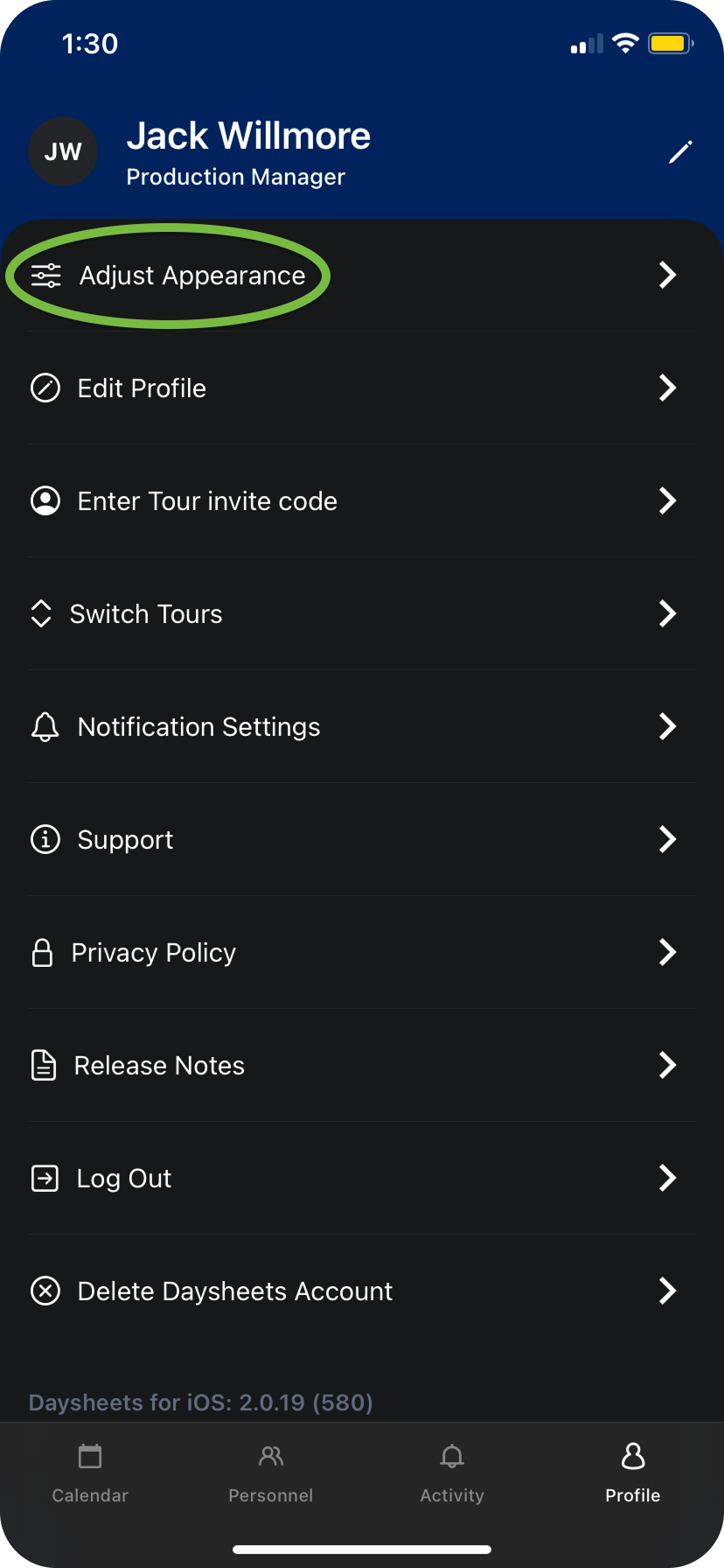
Tap "Adjust Appearance" at the top of the list. This will bring you into the menu where you can adjust the order of how information is displayed in Daysheets.
Step 3
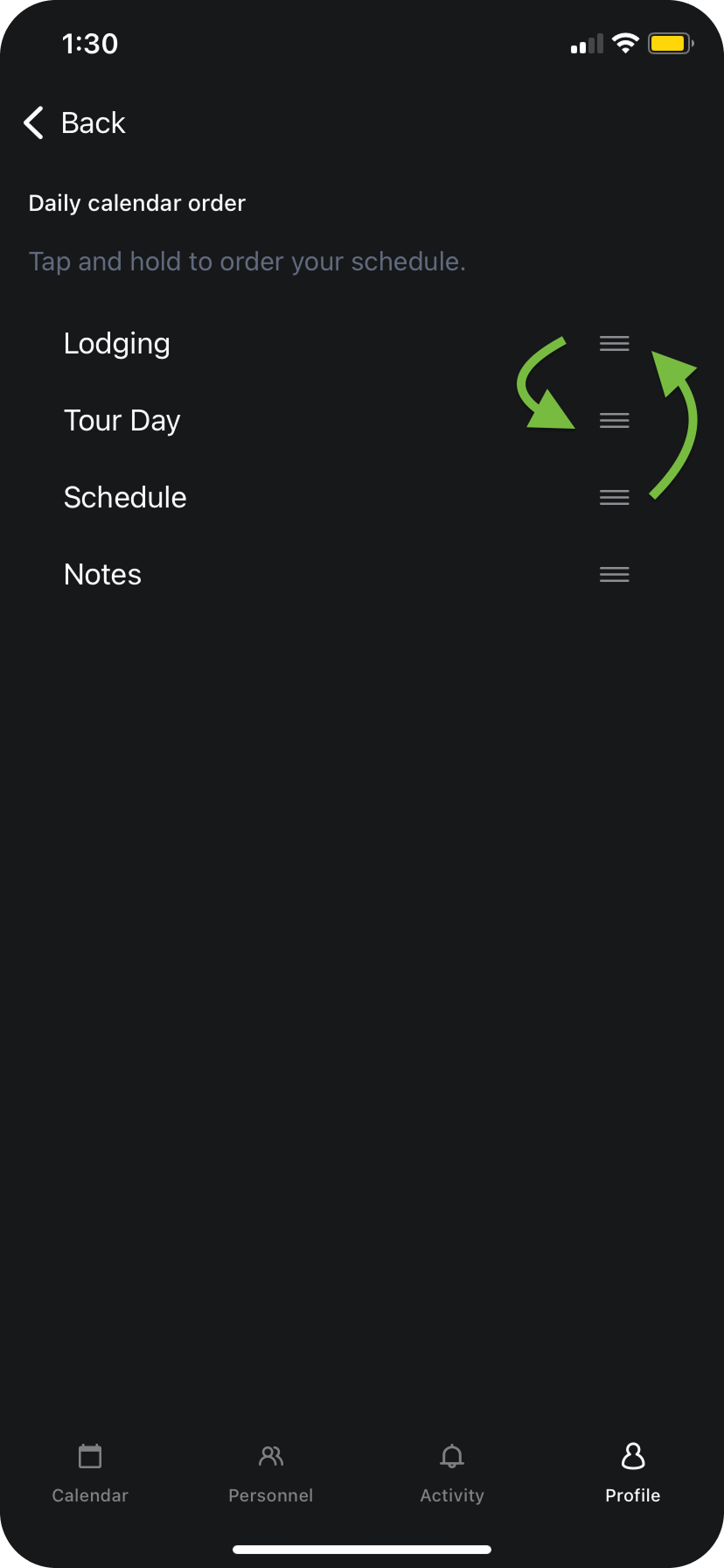
Now you’re in control. Tap and hold the three lines next to each section, and drag them into the order you prefer.Head back to the Day View, and boom — your layout is now totally customized!

